Charges mislabelling are something which could put even the giant Google in question. 1600 Amphitheatre Parkway, is the address of the Google headquarters in California, and this address is making many card holders wonder when they see 1600 Amphitheatre Parkway mentioned as some of the charges on their credit card. The parade starts and within a few hours many card holders flood community platforms like Reddit and Quora and as soon as the wave touches our shore, I am here to address.
Google is headquartered at 1600 Amphitheatre Parkway, Mountain View, California and while it charges millions of users over the globe there are chances it being a service provider would use its headquarters location in the description for charges. Similarly, a few weeks ago 702 SW 8th St Bentonville ARUS charges were in question which TheCyberArc later clarified and explained that it’s the address for the Walmart headquarters and then card holders related their purchases from Walmart and settled.
This guide will help you understand the nature of 1600 Amphitheatre Parkway credit card charges and under what circumstances they could incur on your credit card bill. However, ignoring the possible scenario of fraud, I have explained the charges for you in a way so that you can easily ascertain if it’s because of some legitimate purchase or not. Hop on, I will take you to the Googleplex.
Understanding the 1600 Amphitheatre Parkway Charge
A credit card charge from 1600 Amphitheatre Parkway is most likely coming from Google. This address is the headquarters of Google (now a subsidiary of Alphabet Inc.) in Mountain View, California. If you are seeing these charges, within the description mentioning this address, it could be for any Google services or products, such as Google Ads, Google Cloud services, Google Play purchases, YouTube subscriptions, or other Google-related transactions.
What Does 1600 Amphitheatre Parkway Charge on Credit Cards Indicate?

Let’s break down the mysterious address giving you nightmares if your credit card is compromised. The 1600 Amphitheatre Parkway, Mountain View, CA 94043-1351, United States, undoubtedly relates to the headquarters of Google which is also known as Googleplex.
- 1600 Amphitheatre Parkway: It’s the street address of the building.
- Mountain View, CA: It is the city and state where Googleplex is located.
- 94043-1351: This is the zip code for that particular location.
United States: This is the country where Google headquarters, Googleplex is situated.
A credit card charge from the location 1600 Amphitheatre Parkway usually indicates a transaction relating to Google, as this is the address of Google’s headquarters in Mountain View, California. Below are some possible reasons for such a charge:
- Google Ads: Payments for advertising campaigns run on Google Ads.
- Google Cloud Services: Charges for using Google Cloud Platform services.
- Google Play: Purchases made on the Google Play Store, such as apps, games, music, movies, books, or subscriptions.
- YouTube: Payments for YouTube Premium, YouTube TV, or Super Chats.
- Google Workspace: Subscription fees for Google Workspace (formerly G Suite) services, like Gmail, Google Drive, and other productivity tools.
- Hardware Purchases: Payments for devices purchased from the Google Store, such as Pixel phones, Nest devices, or other hardware.
- Google Fi: Charges for the Google Fi mobile phone service.
1600 Amphitheatre Parkway – Know The Reasons Behind
I have explained some of the top-rated and highly possible scenarios showing on your credit card. Understand them and try to relate;
- In the first and the most reported scenario, our team has decoded that a credit card charge from 1600 Amphitheatre Parkway indicates that you have purchased a Google service. For instance, if you have a small business, these charges might incur from running Google Ads, using Google Cloud for your website hosting, subscribing to apps on Google Play, using Google Workspace for email and documents, purchasing hardware from the Google Store, and using Google Fi for mobile service. If any of the services relate to you, consider these charges from the Google accounts.
- Another scenario is if you have accidentally signed up or purchased from Google and it’s something you don’t need, you don’t remember and something you didn’t intend to. If you have signed up for a free trial of a Google service, but later you forget to cancel it in time and miss the part where it automatically converts to a paid subscription after the trial period ends.
- Another common reason I have figured out for such charges is the merchant’s confusing naming conventions and mislabeling. Our team has many times seen cases where a legitimate purchase may appear under a different name which leads to confusion among many cardholders like you. You have purchased service from Google, but you are seeing 1600 Amphitheatre in the credit card description, this will definitely confuse you.
- In another highly possible scenario, your credit card might be compromised and now the scammers are using your card to make purchases from Google. Scammers don’t actually need such services and they resell because they make purchases under disguised names and IDs. Below I have explained the complete procedure to ascertain this cause.
How Does 1600 Amphitheatre Parkway Charge Appear On Credit Card Statements?
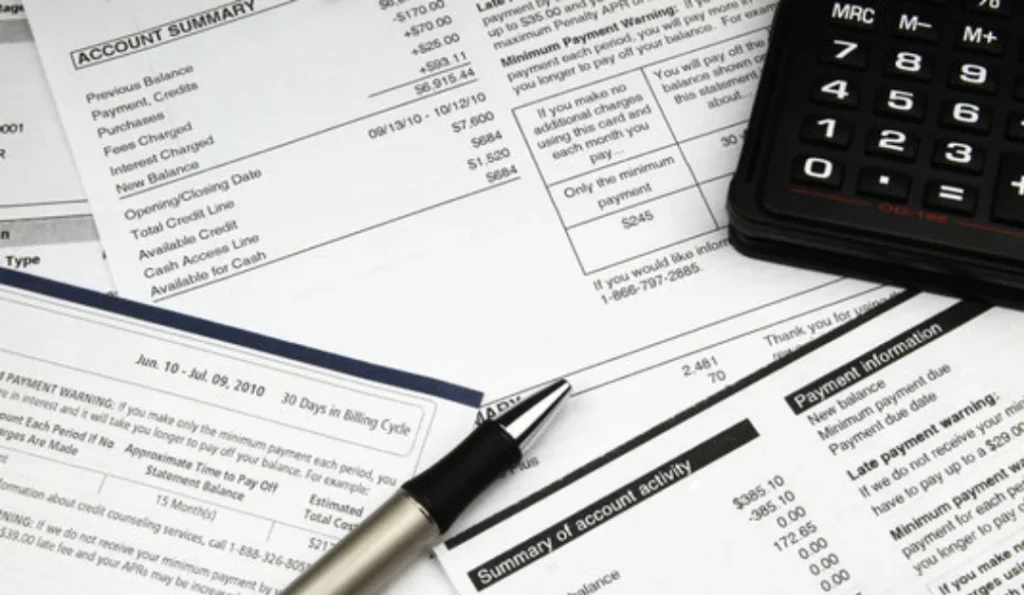
Below are some of the most reported descriptions like 1600 Amphitheatre Parkway. descriptions are not always the same, even if they are some merchant, location or by the same procedure of transaction.
- google temporary hold 1600 amphitheatre parkway
- google amphitheater charge
- 1600 amphitheatre pkwy, g.co/helppay#, ca 94043
- google *yt primetime g.co/helppay# ca
- google *to 1600 amphitheatre p
- google storage 1600 amphitheatre parkway
- youtube g.co/helppay#ca
- g co helppay#ca 94043
- CHKCARD1600 AMPHITHEATRE PKWY, G.CO/PAYHELP#, CA
- CHECKCARD 1600 AMPHITHEATRE PKWY, G.CO/PAYHELP#, CA
- POS Debit 1600 AMPHITHEATRE PKWY, G.CO/PAYHELP#, CA
- POS PUR 1600 AMPHITHEATRE PKWY, G.CO/PAYHELP#, CA
- POS PURCH 1600 AMPHITHEATRE PKWY, G.CO/PAYHELP#, CA
- POS PURCHASE 1600 AMPHITHEATRE PKWY, G.CO/PAYHELP#, CA
- POS REFUND 1600 AMPHITHEATRE PKWY, G.CO/PAYHELP#, CA
- PRE-AUTH 1600 AMPHITHEATRE PKWY, G.CO/PAYHELP#, CA
- PENDING 1600 AMPHITHEATRE PKWY, G.CO/PAYHELP#, CA
- Visa Check Card 1600 AMPHITHEATRE PKWY, G.CO/PAYHELP#, CA MC
- Misc. Debit 1600 AMPHITHEATRE PKWY, G.CO/PAYHELP#, CA
- CHKCARD 1600 AMPHITHEATRE PKWY, G.CO/PAYHELP#, CA
- 1600 amphitheatre pkwy
- 1600 AMPHITHEATRE PKWY, CA 94043
- 1600 AMPHITHEATRE PKWY, g.co/helppay#, CA 94043
- 1600 AMPHITHEATRE PKWY, G.CO/PAYHELP#, CA
- 1600 AMPHITHEATRE PKWY, g.co/payhelp#, CA 94043
- 1600 Amphitheatre P Mountain View CA
- 1600 Amphitheatre PMountain ViewCA
- CHKCARD1600 Amphitheatre P Mountain View CA
- CHECKCARD 1600 Amphitheatre P Mountain View CA
- POS Debit 1600 Amphitheatre P Mountain View CA
- POS PUR 1600 Amphitheatre P Mountain View CA
- POS PURCH 1600 Amphitheatre P Mountain View CA
- POS PURCHASE 1600 Amphitheatre P Mountain View CA
- POS REFUND 1600 Amphitheatre P Mountain View CA
- PRE-AUTH 1600 Amphitheatre P Mountain View CA
- PENDING 1600 Amphitheatre P Mountain View CA
- Visa Check Card 1600 Amphitheatre P Mountain View CA MC
- Misc. Debit 1600 Amphitheatre P Mountain View CA
- CHKCARD 1600 Amphitheatre P Mountain View CA
- 1600 AMPHITHEATRE PKWY, g.co/payhelp#, CA 94043
- 1600 Amphitheatre P Mountain View CA
- 1600 Amphitheatre PMountain ViewCA
- 1600 Ampitheater parkwmountain
- 1600 AMPITHEATRE PKWY, g.co/helppay#,Ca 94043
- 160521 DR INC USD
- 16468736857 GBR
Understand Charges From Google On Your Credit Card
When you make a purchase from Google, you’ll see a charge description on your credit/debit card bill or bank statement that starts with “GOOGLE*” which usually ends with the Google product you have bought.
Whenever you use a payment method through a Google service, for a purchase or with permission of autofill on Chrome, you may then see a charge on your account with the description GOOGLE *TEMPORARY HOLD. It’s actually a pending charge put on your credit card in order to verify that your card account is active and valid. When the transaction is performed finally with the actual charges of the purchase, the hold will go away.
Below, our team has collected some of the common Google purchases that might appear on your credit card bill.
| Statement item | Google product |
| GOOGLE *AdsChile only | Google Ads |
| GOOGLE *ADWS*DLColombia only | Google Ads |
| GOOGLE *ANDROID TEMP | Android (Autofill) |
| GOOGLE *CHROME TEMP | Google Chrome (Autofill) |
| GOOGLE *{Company} | Google Play Store for Apps |
| GOOGLE *CLOUD_{BAID} | Google Cloud |
| GOOGLE *Commerce Ltd | Google Play Music |
| GOOGLE *{Developer} | Google Play Store for Apps |
| GOOGLE PLAY JAPANJapan only | Google Play Store for Apps |
| GOOGLE *Devices | Google Store |
| GOOGLE *GOOGLE | YouTube Premium |
| GOOGLE *Google, Inc. | Google Play Music |
| GOOGLE *Google Music | Google Play Music |
| GOOGLE *Google Play | Google Play Movies & TV |
| GOOGLE *Google Storage | Google Drive |
| GOOGLE *Google Store | Google Store |
| GOOGLE *Google Surveys | Google Analytics |
| GOOGLE *GoogleShopping | Google Shopping |
| GOOGLE *GPAY TEMP | GPay (Pay Online with GPay) |
| GOOGLE *Music | Google Play Music |
| GOOGLE* Google Storage | Google One |
| GOOGLE *PAYMENTS TEMP | Google Payments |
| GOOGLE *Play StoreChile only | Google Play Store for Apps |
| GOOGLE *YoutubeChile only | YouTube PremiumYouTube MusicYouTube MemberYouTube Super |
| GOOGLE *PLAY-YOUTUBE*DLColombia only | Google Play Store for AppsYouTube PremiumYouTube MusicYouTube MemberYouTube Super |
| GOOGLE *Play Credit | Google Play gift cards and other transfers to a Google Play balance |
| GOOGLE *Play Newsstand | Google Play Newsstand |
| GOOGLE *PROJECT FI | Google Project Fi |
| GOOGLE *SERVICES | Google FiberYouTube TV |
| GOOGLE WORKSPACE {first_7_letters_of_domain_name} | Google Workspace |
| GOOGLE STORE {store_location} | Google Store |
| GOOGLE *Voice | Google Voice |
| GOOGLE *WALLET | Google Wallet |
| GOOGLE *WALLET TEMP | Google Wallet |
| GOOGLE *YouTube Videos | YouTube Movies |
What People Are Saying About 1600 Amphitheatre Parkway East Charge?
Below are some of the card holder’s comments who have seen 1600 Amphitheatre Parkway East charge on their credit card;
Have a charge for $300 made on my husband’s debit card. Bank indicated card must be cancelled before a dispute for fraud can be launched. The charge is shown as GOOGLE*Pay 1600 Amphitheatre Parkway
These charges 1600 AMPHITHE MOUNTAIN VIEW ,CA on my card were for LIFE360 service plan.
This charge goes under a lot of names, however for me it was due to my Youtube Premium subscription.
This was a Google Play subscription in my case. I just looked through my email and it was a subscription I signed up for through an app. I was sketched out until I had realized that, as it didn’t show up the same on my bank statement, compared to the Play Store purchases I made before. But it all makes sense now.
I discovered that GOOGLE AMPHITHEATER is a one time charge from a Google in app purchase for an extra Audible/Amazon extra credit purchase or audible book purchases. This can be in the form of $1.99, $5, $13.80 or any numerous amounts depending on monthly Audible deal.
For me it is a purchased I made for HBO Max: “Your subscription is billed through Google Play.” But it showed up on my account as: 1600 Amphitheatre Park
The confirmation I was emailed: “You’re All Set Prepare yourself for the latest blockbusters, quotable comedies, addicting dramas, and family-friendly animation (and some not so family-friendly) you can’t help but stream again and again.
Mitigating Unauthorized Charges?
You must always understand the nature of the unknown charges mentioned on your credit card, if considering the small amount you let them go, they could bounce back and cause maximum damage. If you have verified that 1600 Amphitheatre charge don’t belong to you, you must follow the below-mentioned simple steps to apply foreword;
Contacting The Google
Here’s how to contact Google:
- Visit the official website of Google also to find their contact details. You can also raise a concern or issue from the Google app itself when you are signed in.
- Simultaneously also check your statements, credit card bills and with family in case someone has used your credit card with Google and you are not aware of it.
- When you contact Google, do not provide your bank, card and account details under whatever circumstances. Mention the concern and the charges and the amount and the particular dates, and carefully understand the further guidelines.
Contacting Your Credit Card Company
As soon as you come to know about the fraud, make sure you don’t delay to reach out to your credit card issuer or bank and;
- Request them to block your credit card immediately as this will ensure to avoid any further such fraudulent transactions.
- Make sure you only trust the customer support numbers mentioned on the card involved in the transaction card or the issuer’s website and completely deny any other sources, it could be the next step into the marsh.
- Mention your situation and the whole case and provide any requested documents, such as receipts or billing statements, and remember not to provide any details like card number, OTP or PIN of your card.
- Cancel or get your card replaced with a new one.
Monitor Future Charges
After you have requested a card block and have reported the fraud to the concerned bank or the credit card issuer, still you will have to stay alert. After you receive your new credit card card, make sure you regularly check the monthly statements and bills associated with it and verify it to your expenses.
This habit of periodic monitoring will help you find any such frauds at quite an earlier time and you can dispute them at an early stage, which increases the chance of refunds. Keep monitoring all the banking and finance activities, your information is still with fraudsters and they can break the barriers.
Conclusion
Google also addressed this concern when they observed the issues with the 1600 Amphitheatre card rising. Over their website under the blogs section they have various such questions and doubts answered for a better understanding and only right and intended purchase of their services.
Frequently Asked Questions
How Can I Find Out What Google Is Charging Me For?
Charges for Google products or services may appear on your card statement starting with “Google.” for a Google Play purchase, go to the Play Unrecognized Transactions Troubleshooter. All Google Play purchases appear on your statement under these names: “GOOGLE*App developer name,” for Android apps.
How Do I Stop Unauthorized Google Charges?
If you see charges on your payment method that don’t appear on a Google account you own or control, I would recommend you contact your payment method’s fraud department immediately.
How Do I Contact Google For Unauthorized Charges?
Visit the Google payments help centre, in case you see charges on your payment method that don’t appear on a Google account you own or control, I would recommend you contact your payment method’s fraud department immediately.
Also Read – What is Wizz Services Charge On Credit Card